MicroPython for Seeed XIAO ESP32C3
Posted on Thu 15 September 2022 in Board
Follow the steps below to install MicroPython on your Seeed Studio XIAO ESP32C3 board from your browser. You can review or rebuild the source code using the project repo.
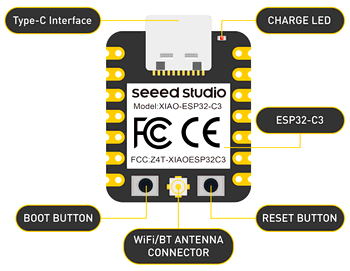
- Connect board to PC using USB-C cable
- Depress the BOOT button and hold
- Toggle RESET button
- Release BOOT button
- Press the Connect button below and follow prompts (use serial port USB JTAG/serial debug unit)
Web installation is thanks to the ESP Web Tools project.